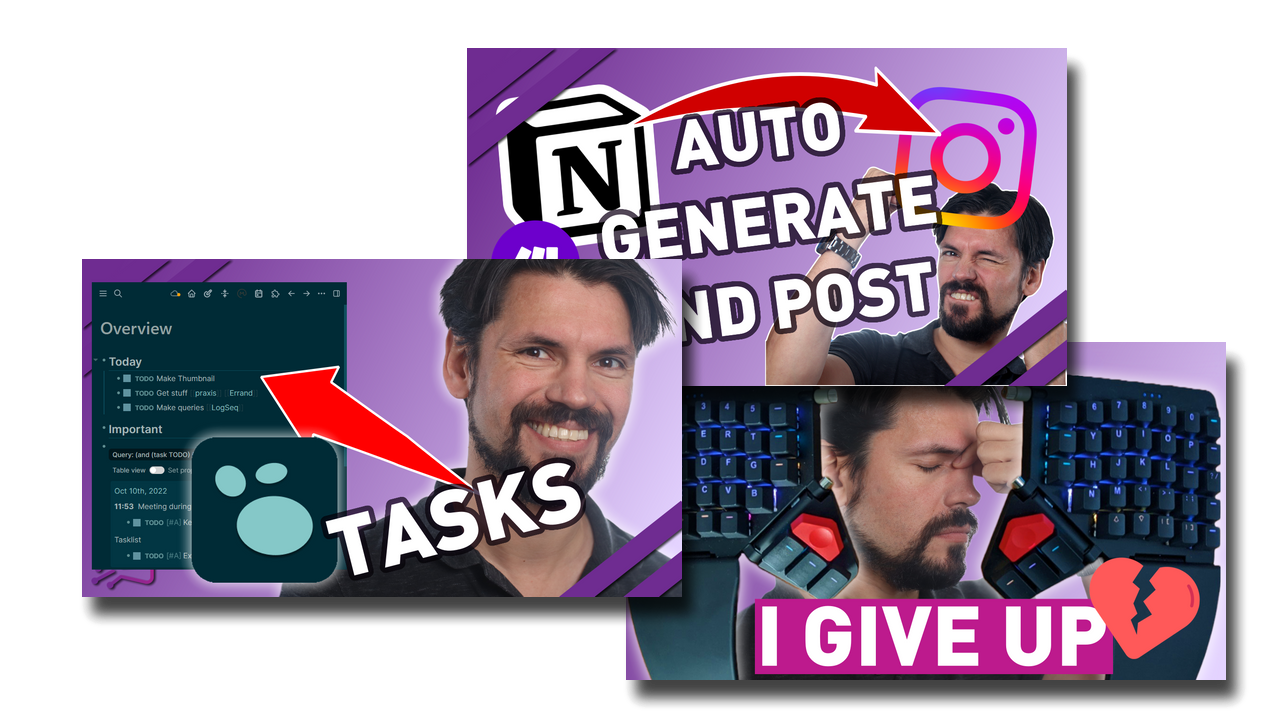Get that better workflow
Loop
I have spend decades improving my productivity in enterprise environments, most of the knowledge you can get straight from this site or my YouTube channel.
But if you need a bit more, like personal support or working together in a small team then be sure to check out my services.
Check out my servicesTools on Tech - YouTube
On my YouTube channel I’m excited to share with you my tips and strategies for adding structure, working efficiently, and automating tasks in your workflow.
My main focus is on Logseq, but I also delve into related topics like hardware, automation and workflows.
As a freelancer, it’s important for me to use these tools not just for fun, but to actually get things done. That’s why I often put them in a work context, demonstrating how to use them effectively in meetings, building large documents, remembering key elements, and communicating with clients.
If you do any kind of knowledge work, I think you’ll find my videos helpful and informative.
Watch my videos